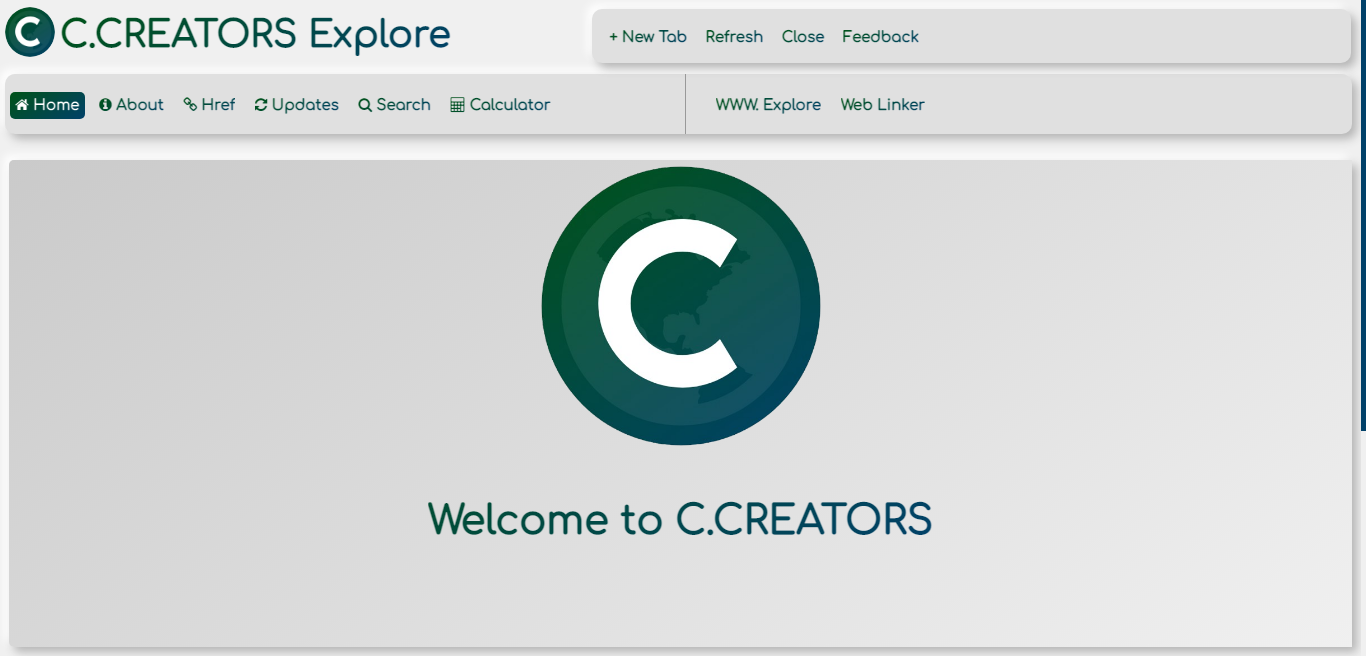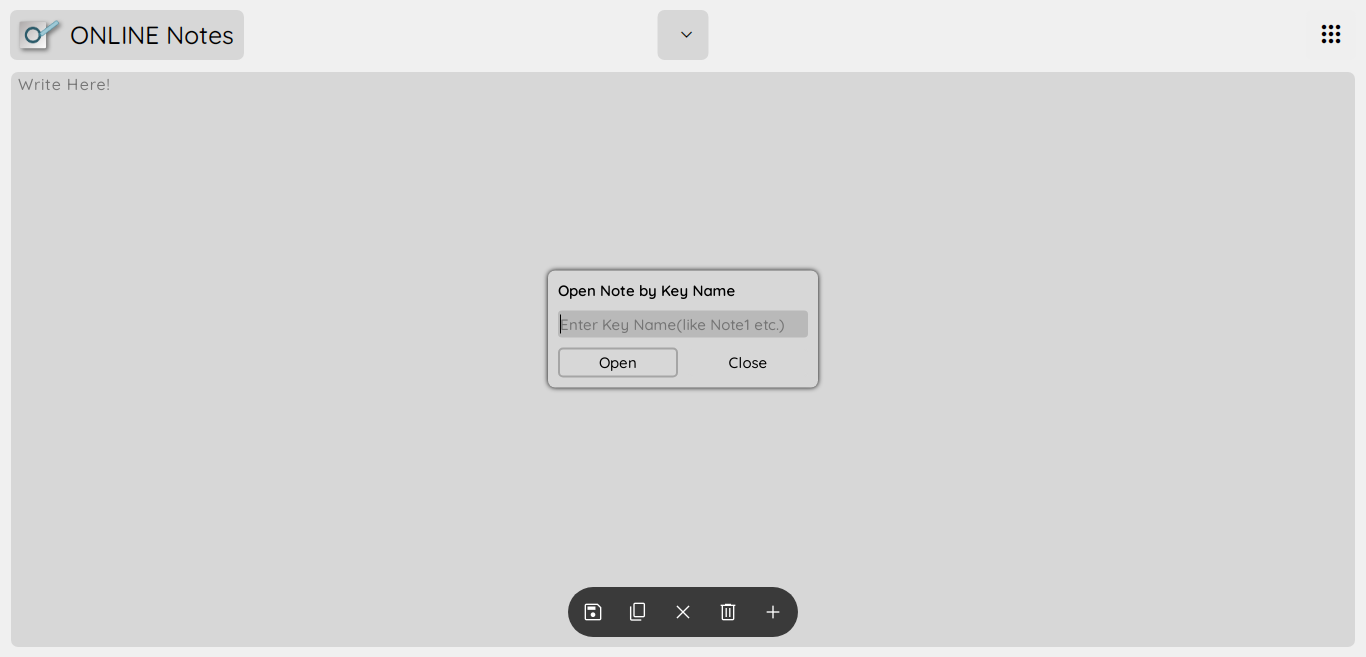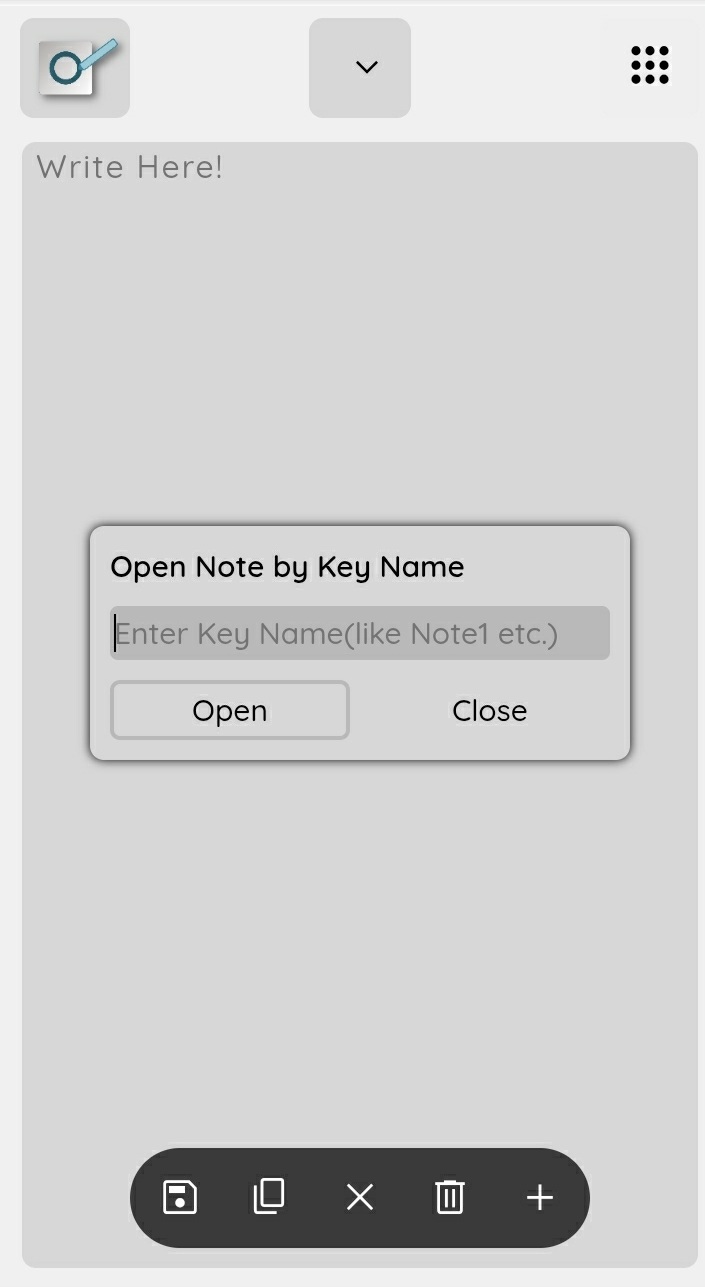About Website Downloading:
When the website will completely load, boxes(on computer) or bars(on phone/tablet) containing website logos, icons and button will appear. In boxes there will be a button with
download icons in the bottom-right corner whereas in bars it will be on right side;. By clicking you will directly jump into Google Drive where there will be some folders with different versions
as names. To download the website, you have to download the folder and then extract it(it will be zipped), then open the website in the extracted folder. Another way to download website is
to click on the box/bar of the website you want to download and then a download website window will open where there will be all info of the respective website, then you have to click on the download button
and follow the same Google Drive folder download method mentioned above.
About Icons:
When the website will completely load, boxes(on computer) or bars(on phone/tablet) containing website logos, icons and button will appear. In boxes some icons will
appear at bottom-left corner whereas in bars they will be at right side adjacent to the button. Those icons are desktop_windows
(computer) and smartphone(phone/tablet). The boxes/bars which has both the icons indicate that they support almost all screen sizes whereas
the boxes which contain only one icon support only the respective screen size mentioned. In the website download window, the star icon shows rating ,
description shows version, folder shows file size of the respective
website. The red dot in the box/bar represents that the respective website/webpage has been updated recently.

 Web Linker
Web Linker